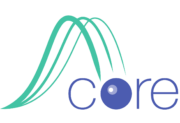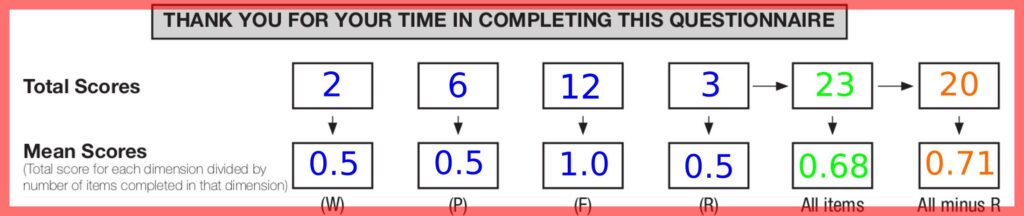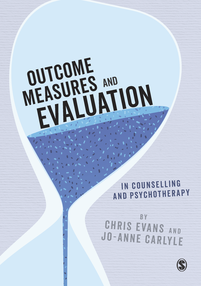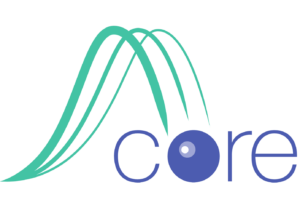This post is available in: English, there may also be a subsite in your language, see "Subsites" in the top menu.
Background
I probably should have created something like this years ago! Anyway, this has come about because it was pointed out to me (thanks Alison!) that the boxes and the arrows on the paper measure, that I thought weren’t bad, aren’t 100% clear guidance to get you through from a completed form to all the scores. This is a static page of the “talk through” (with messy annotations on a zoom screen) that I did for Alison.
Scoring process
Here’s the starting point.
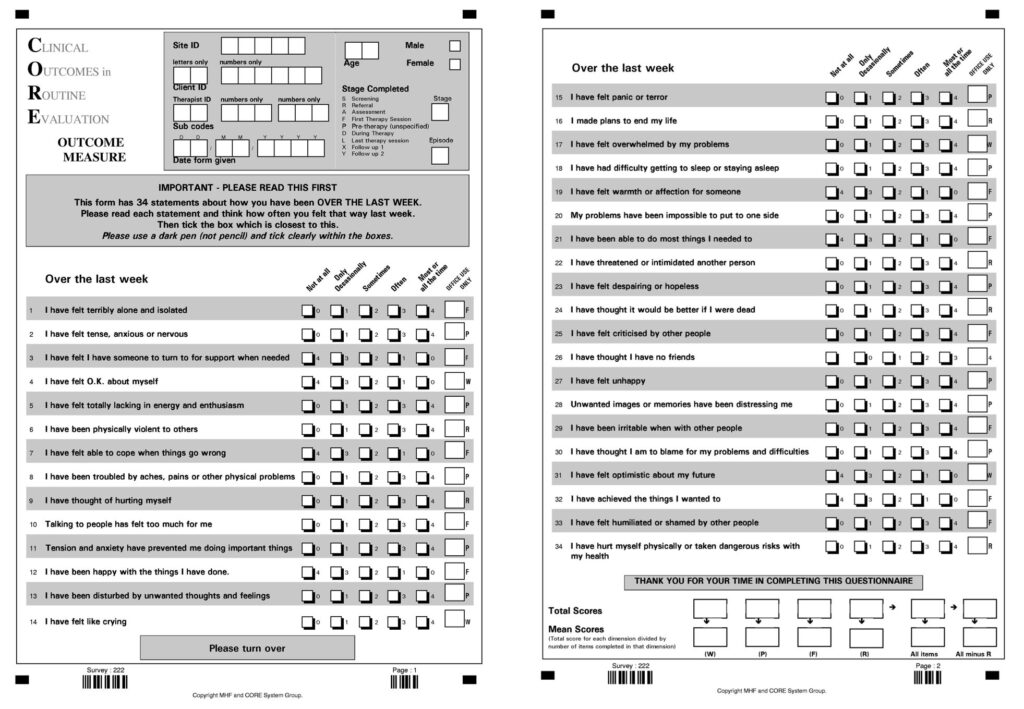
Well, actually we would hope that all the items have been completed and have one obviously preferred response but I was being lazy!
The first step is that you want to fill in the “OFFICE USE ONLY” boxes. I have outlined them and put in a response for item 1!
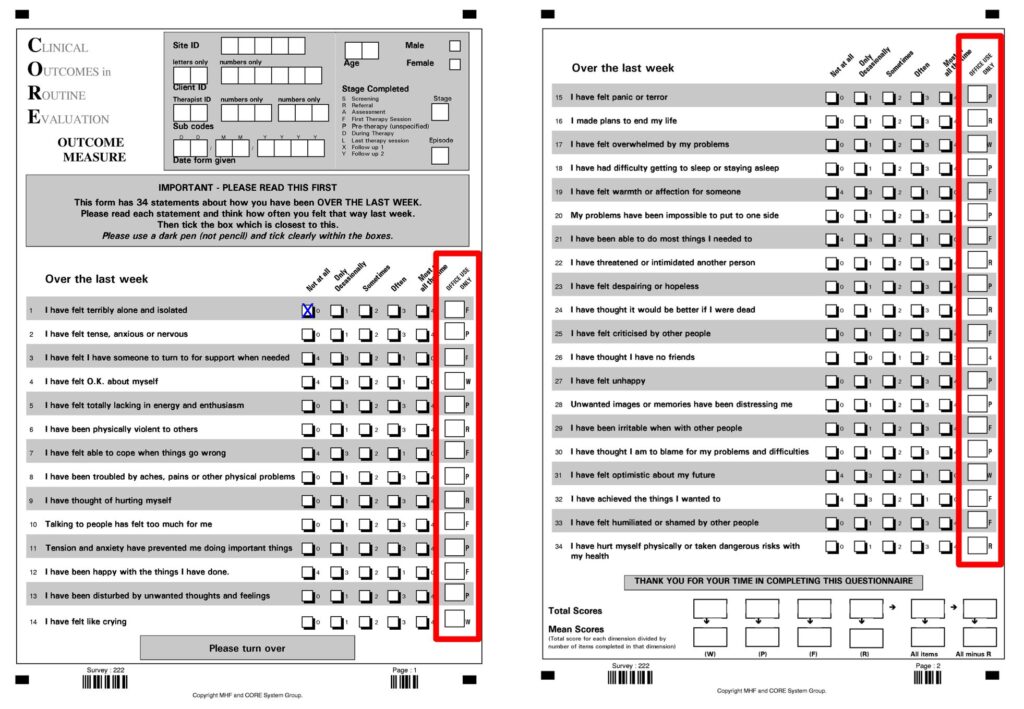
You transfer the score for that item (given by the little number next to the selected response) to the “OFFICE USE ONLY” box. Each of those boxes is marked with a letter which tells you to which domain (Well-being, Problems, Functioning and Risk) the item belongs. That will tell you, when you add up the items per domain, into which of the “Total Scores” boxes you will transfer the total of those items. This shows you the mapping but of course you’re not transferring the score from just the one item, you will be transferring the total of all the items with that letter, on that domain. Here the functioning domain.
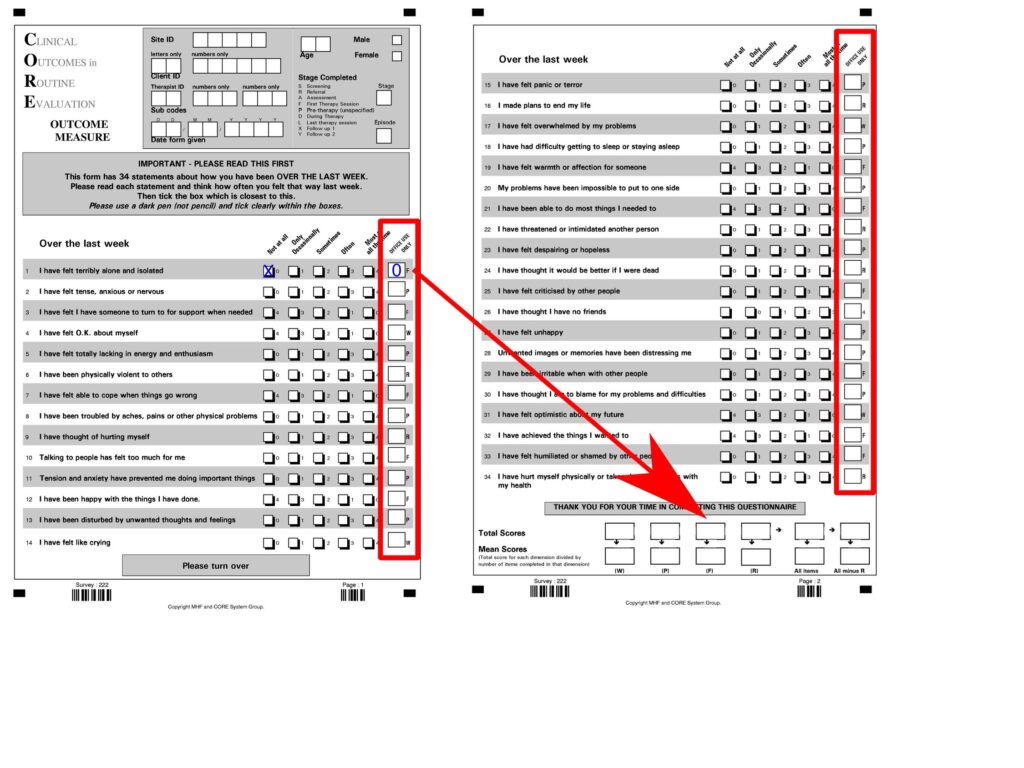
That should get you a row of four item totals, one per domain, like this. (Yes, I have made the totals nice and easy for the arithmetic to come!)
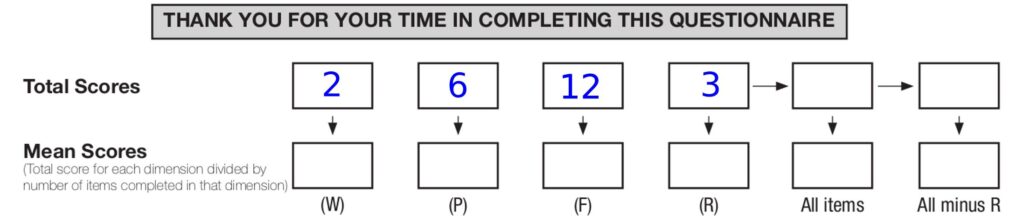
Now for those arrows. The next step is to go horizontally. Just add up the four domain scores to get the “All items” score (in green below). Then take the Risk total away from that to get the brown “All minus R” score (or add up the Well-being, Problems and Functioning totals if you prefer addition to subtraction). That gives you this sort of thing (minus the colours I’m sure!)
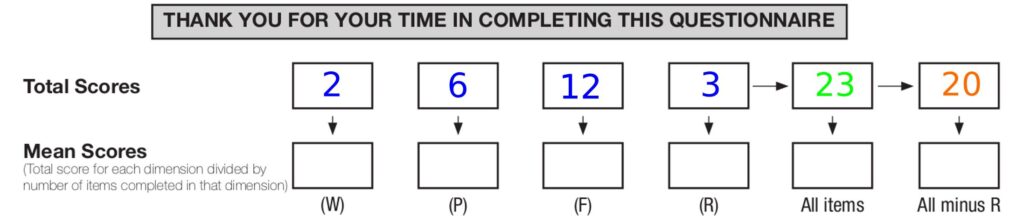
Now the vertical arrows. These get you from the total scores to the mean scores per item for each domain, for the total and for the “All minus R” (usually called the “Non-risk” score, “All minus R” is the instruction really, not the name). The process is to divide each total score by the number of items completed for that domain. In fact, for Well-being, if any items are missing you shouldn’t compute a final score as it’s too likely to be a poor guide to the person’s state. See the summary at the end of this page. Coming back to the arithmetic, here’s the process for the first, the Well-being score assuming that all four W items were scored and that their sum came to 2.
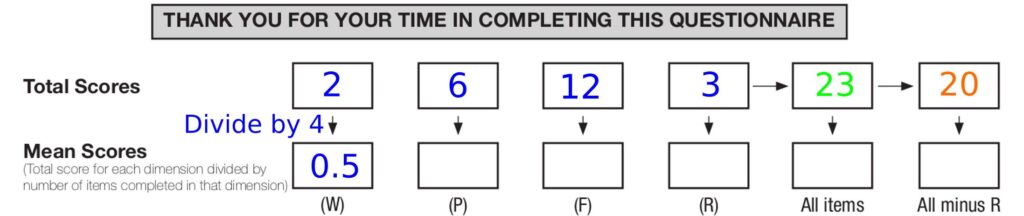
Then you do the same for the remaining totals. This next shows the process for the other three domain scores. Again for the risk score, if any item is missing, don’t compute a score. For the Problems and the Functioning scores, if one item is missing you can still compute the score but divide by 11, the number of completed items not by 12, this is called “pro-rating”. If more than one item is missing on either of those scores, leave the mean score missing.
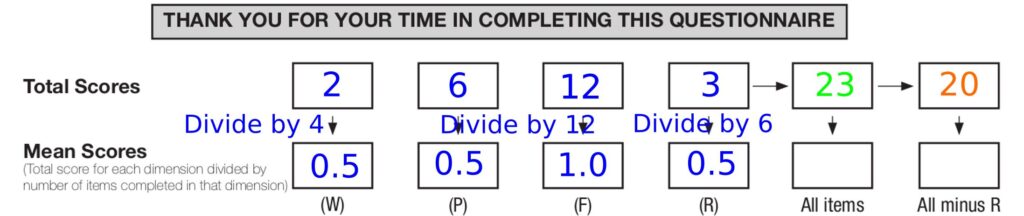
This shows the division by 34 to get the overall score. If up to three items were missing across all 34 items, divide by the number of completed items, if more than three were missing, don’t compute a final score.
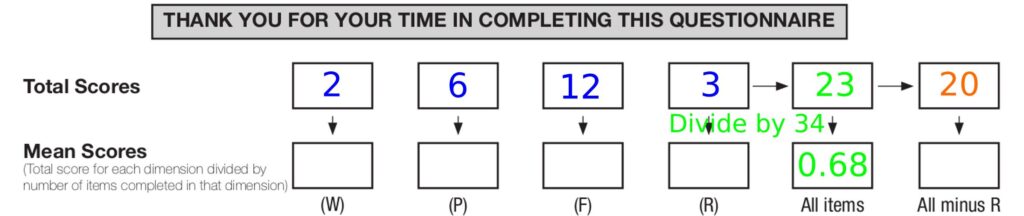
And here’s the division by 28 to get the non-risk score. Again , if up to three items were missing across the 28 items, divide by the number of completed items, if more than three were missing, don’t compute a final score.
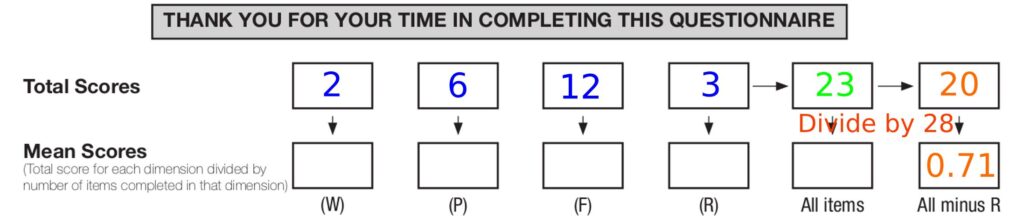
And so you end up with this and with the scores you want in that bottom row.
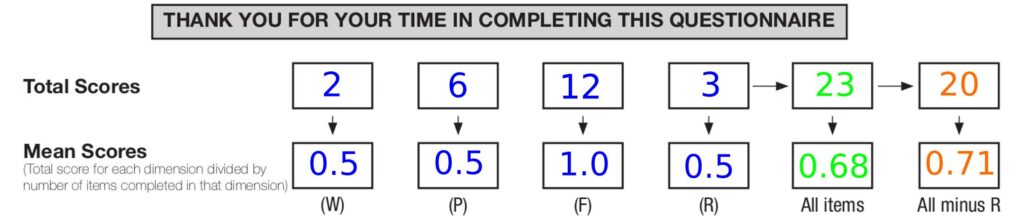
Final comments
The direction of the arrows does matter!
You must get the total item scores, i.e. the first row of boxes, filled in first and then go down from each of those to get the mean scores. I hope this graphic, with the red crosses showing the forbidden directions of computation, makes the point!
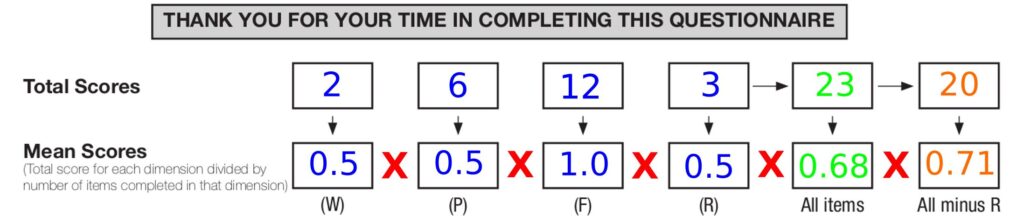
Missing items and pro-rating
Generally the number of missing items from a CORE-OM has been very small in both help-seeking and non-help-seeking datasets and in many countries but sometimes a few items are missing and pro-rating is allowed as detailed above. See this blog post for more on pro-rating.
Do you need domain scores?
Clearly with the increasingly common use of online therapy and with good software to support online and app based completion of measures, doing all this is avoidable for many practitioners. One thing that may reduce the amount of arithmetic you have to do is to consider seriously whether you really need domain scores. There is nothing wrong with using them if clients clearly have issues largely confined to one domain but it’s quite rare that that’s the case and generally each of the Well-being, Problems and Functioning domain scores are highly correlated both across people completing the measure, and across repeated completions over time within any one person. There’s more on this is in the blog post: What’s in a name (2): domains, scales, scores, factors & dimensions.
“Clinical scores”
Some time after the CORE-OM was launched (in 1998) the use of “Clinical scores” was introduced. These are simply the mean scores multiplied by ten. Again, there is a bit more on this in this blog post.
Created 13/4/24. Images and text by me, Chris Evans. Licence for text and images: Attribution 4.0 International (CC BY 4.0).