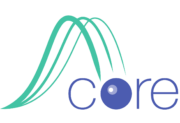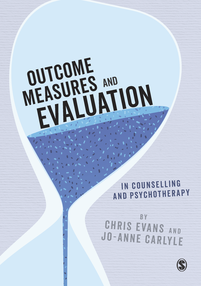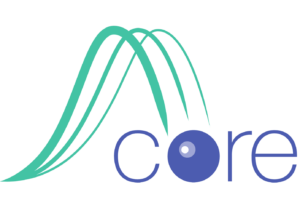This post is available in: English, there may also be a subsite in your language, see "Subsites" in the top menu.
The interface is at https://www.psyctc.org/CORE_papers_database.html and will look something like this.
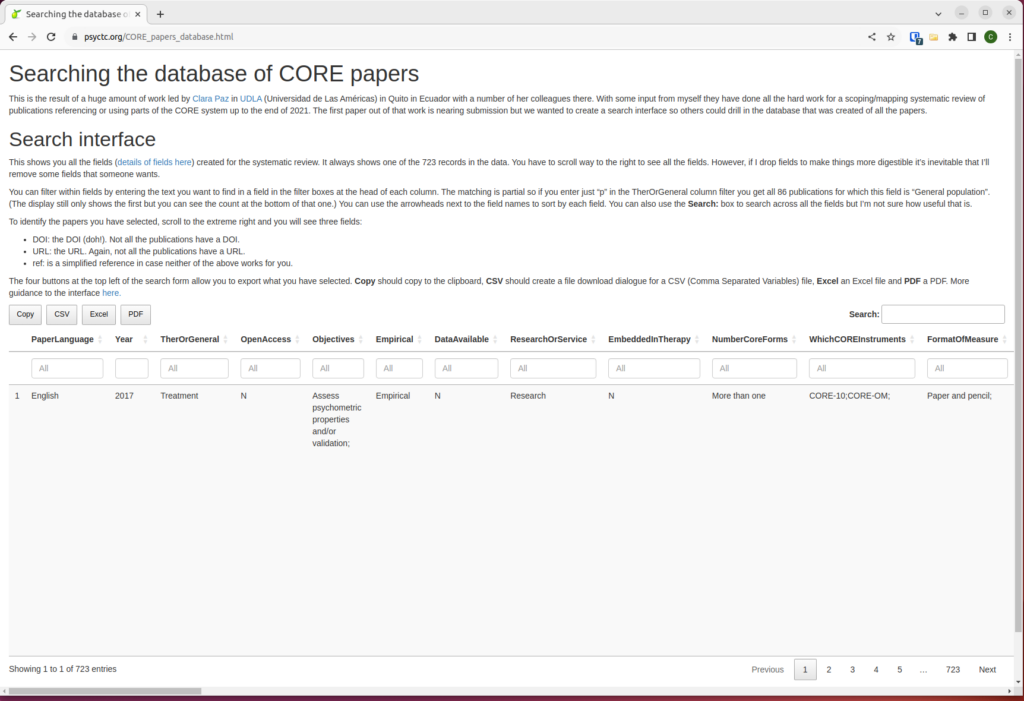
How it looks will vary with your screen size and the browser you are using but if you don’t recognise something like that screengrab above, then something has gone badly wrong. Please try another browser (there are many) if you still don’t see something like that, contact me and tell me as much as possible about your platform (machine), operating system (windows, mac, linux …) and your browsers and let’s see if we can find an answer.
But assuming you do see that, here are the main parts. First the area showing a selected record:
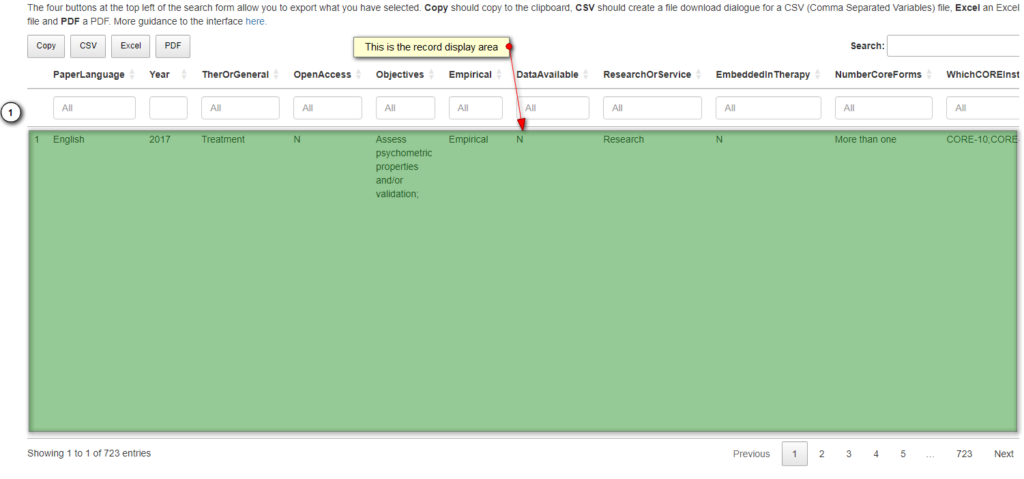
That area will only ever show one record at a time. You can see that the wrapping of some fields in their limited width is pretty ugly but you should be able to see all the information in the record. That brings us to the horizontal scoll bar:
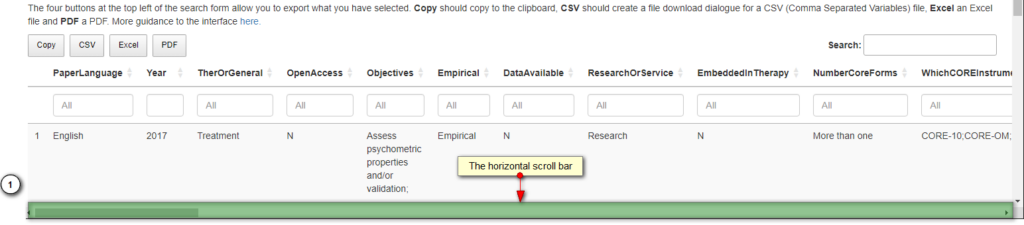
In some browsers, e.g. Firefox in Linux using gnome screen handling, that may be collapsed to no more than a line that springs to full width when you hover on it but in most browsers I think you will see it clearly. This is vital for searching as it enables you to scroll to the right so you see the fields that start off screen. Now the record count information area:
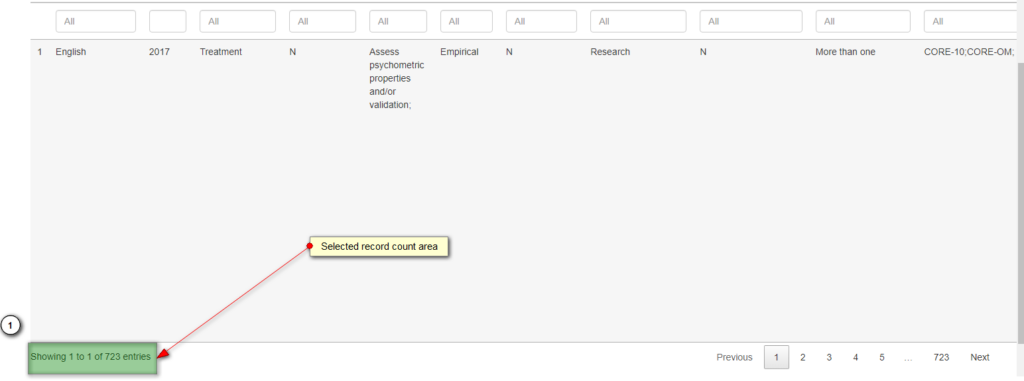
That little area tells you how many records are selected. It will always show “1 of …” as the record viewer will only show one record at a time. If no filtering or searching has been applied it will say “1 of 723” as there are 723 records in the database which were the ones we found that reference or use a CORE instrument and were published, at least online, in English or Spanish, before the end of 2021. The key thing is to watch how the first number changes as you start to apply filters or search the database. That brings us to the variable name and filter bar:
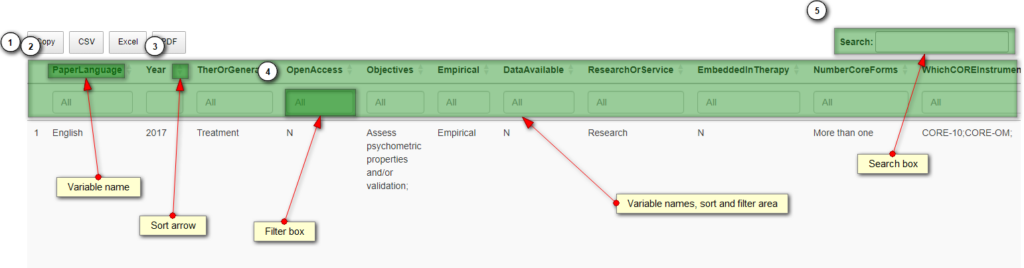
That shows you how the variable bar contains the field names. You can find out more information about each field here. To the right of each field name are two arrow heads which will control the sorting of the records by that field using alphabetical sorting. You will still only see the first after sorting but we’ll come to scrolling through the records next. Below each field name you see a box. If you type into that box the search engine restricts the records it shows you to those which contain what you typed in that field. That means the numbers in the record count information area will change as the next image will show. The other thing I’ve selected here, number 5 in the image, is the search area. I’m not convinced this this is terribly useful but it’s there. It searches across all the fields. OK, next the impact of putting something into a filter box.
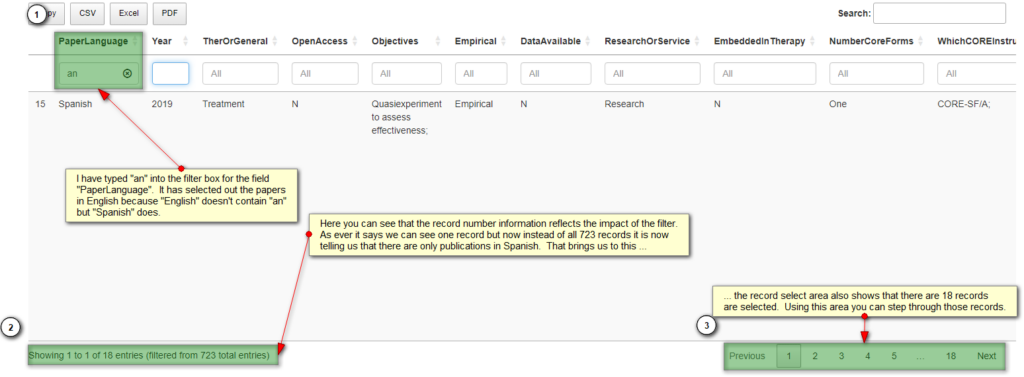
You can filter on many fields at the same time: if I keep “an” in the PaperLanguage field but type 2019 into the Year field then I would only see one record: the one publication in Spanish that first appeared in 2019. This is not a great way to see the information, which brings us to the export buttons:
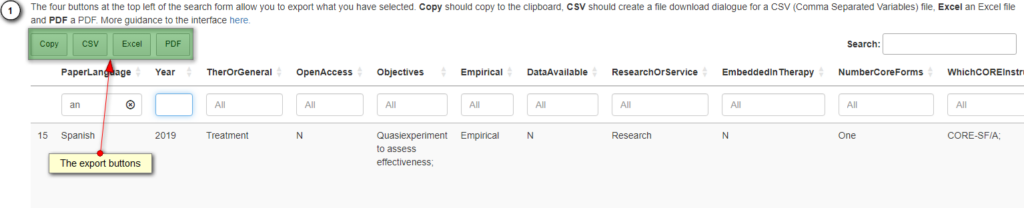
I think the labels on the buttons are self-explanatory. I’m not convinced that the PDF option is a very good way to get what you’ve selected but the option is there.
All this has allowed you to select records that interest you, selecting by the variables, and to see the fields that were created in our review and when you have pulled them down in whatever format you want, you can look at those in more detail and more conveniently than you can in this web interface. What do you do if you want to find the original publications?
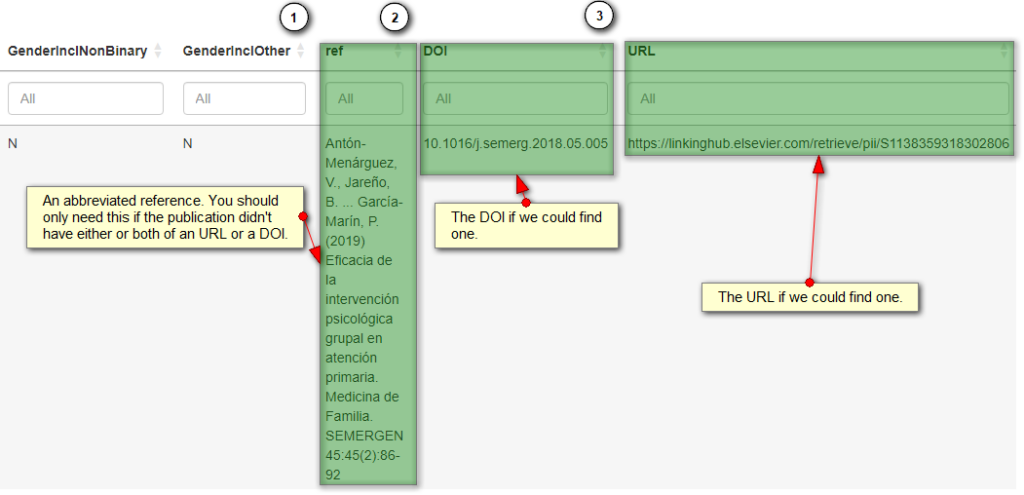
That shows the last three fields in every record. Most, 697 of the 723, records have either a URL or a DOI, but for the other 26 the ref field should give you enough to find the publication.
That’s it. Contact me if you have suggestions to improve this guide and if you have problems with the system. CORE is only one of the research things I work on and I’m working for free (! … as we have never charged for any CORE instrument!) I try to reply to message within a week, contact me again by replying to the confirmation message you should get when you send a message if you haven’t heard from me in a week.
Created 24/7/22, last updated 1/5/24; author CE & header image (wagtail Aime200, France) CE; licence for text and image: Attribution 4.0 International (CC BY 4.0).